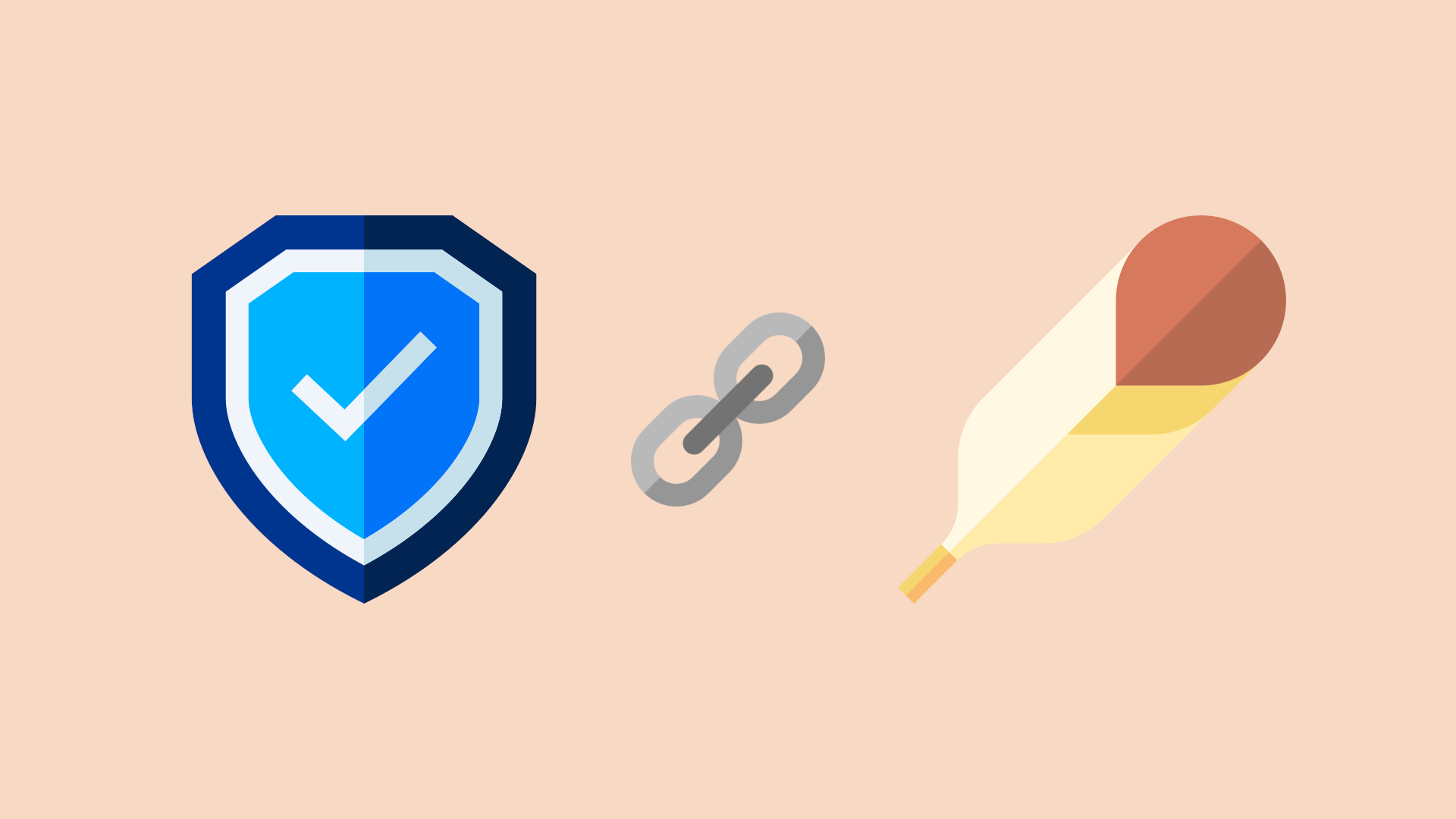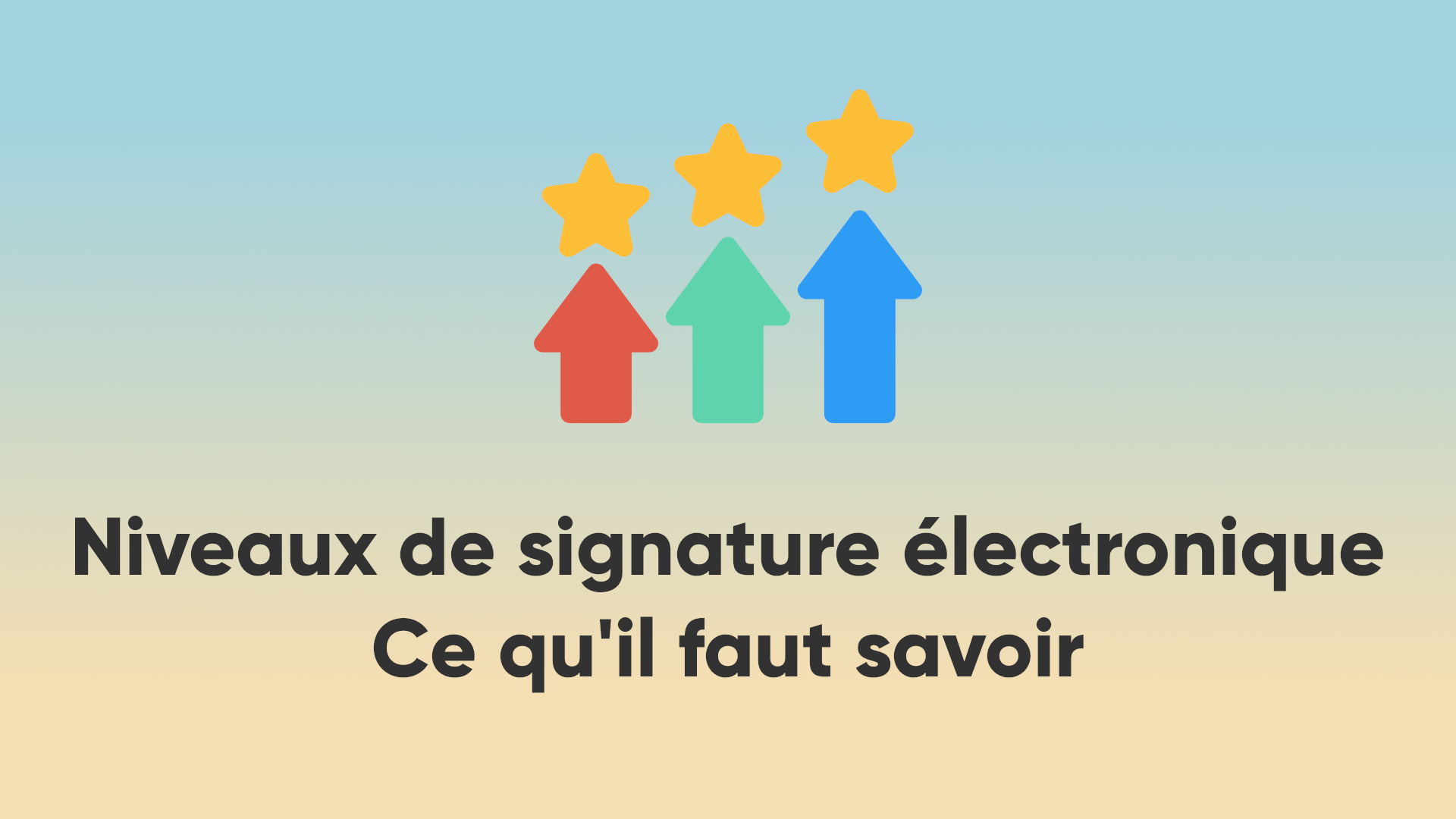DocuSign, Adobe Acrobat Sign and Ugosign are among the leading players in electronic signatures. Here's a look at their track record and why they're at the top of the industry today.
DocuSign

Since its foundation in 2003, DocuSign has become a global leader in electronic document management and signing, with solutions such as Agreement Cloud. This comprehensive platform covers the entire contract lifecycle, from drafting to signing, including analysis, task automation and data extraction via AI for better decision-making.
In 2024, DocuSign had over 1.5 million customers worldwide, with sales of $736 million in the last quarter.
User interface
DocuSign's interface is structured for a gradual learning curve: a dashboard makes it easy to send documents, add signatures and manage standard electronic signature processes
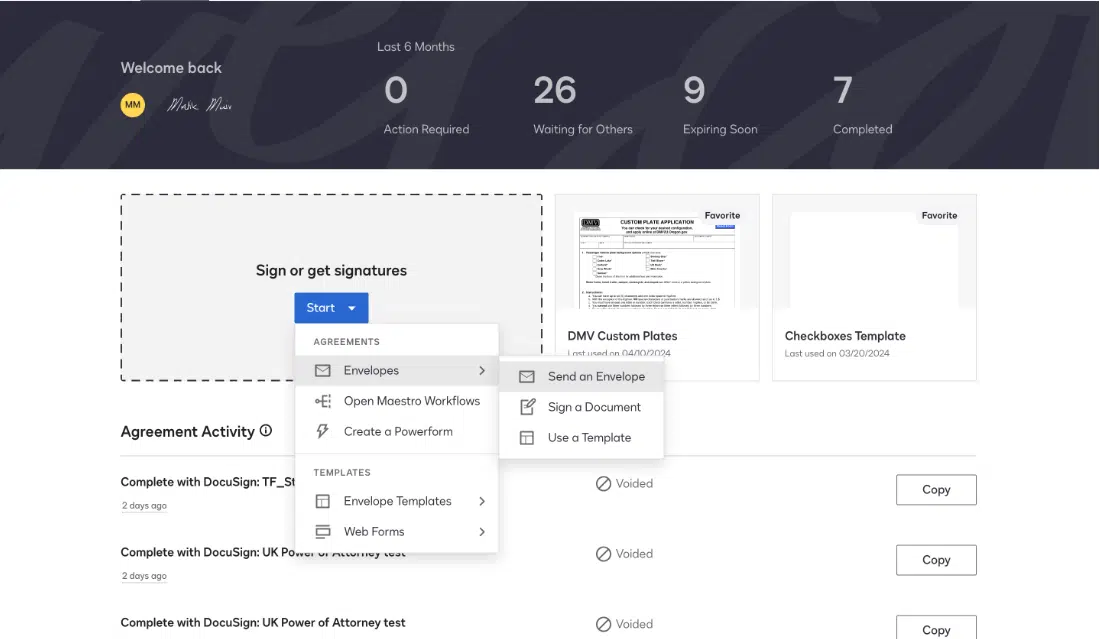
However, for users seeking advanced functionality, the interface can seem complex and often requires extensive navigation to access advanced options, which can be a hindrance to those needing a simple, intuitive tool.
Customer feedback
Users appreciate the many integrations offered by DocuSign, but often report high costs, limiting its adoption for simple needs. In addition, several reviews on Trustpilot indicate difficulties in reaching customer service, adding to the frustration of some users.
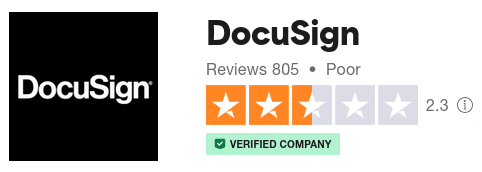
DocuSign receives mixed reviews, with sometimes low ratings on Trustpilot, often linked to customer support. However, these criticisms need to be qualified, as the solution is well rated on G2, where its users appreciate its efficiency and comprehensive features for electronic signatures.
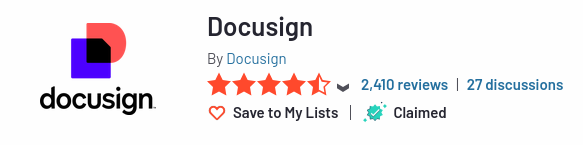
Customer support
DocuSign offers well-structured customer support for large enterprises and premium users, with options such as an online help center, email and telephone support, as well as a ticket system to manage queries. However, due to the company's large scale and global customer base, support can sometimes be saturated, resulting in long response times, particularly for lower-priority requests. This can be a challenge for smaller companies or users requiring rapid assistance with specific technical or administrative questions.
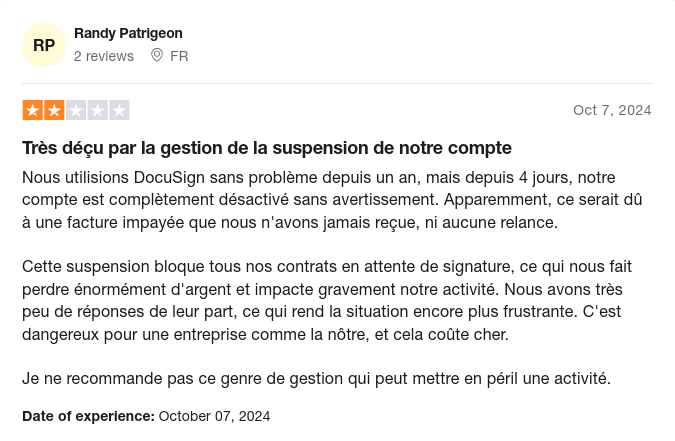
Adobe Sign

Formerly EchoSign, Adobe Sign integrates seamlessly with other Adobe products, particularly for the creative and legal sectors.
User interface
With its elegant, well-structured interface, Adobe Sign offers a pleasant, intuitive visual experience, especially for those already familiar with Adobe products. The main screen features a clear dashboard showing pending documents, notifications and quick access to essential options such as sending documents, tracking signatures and managing current agreements.
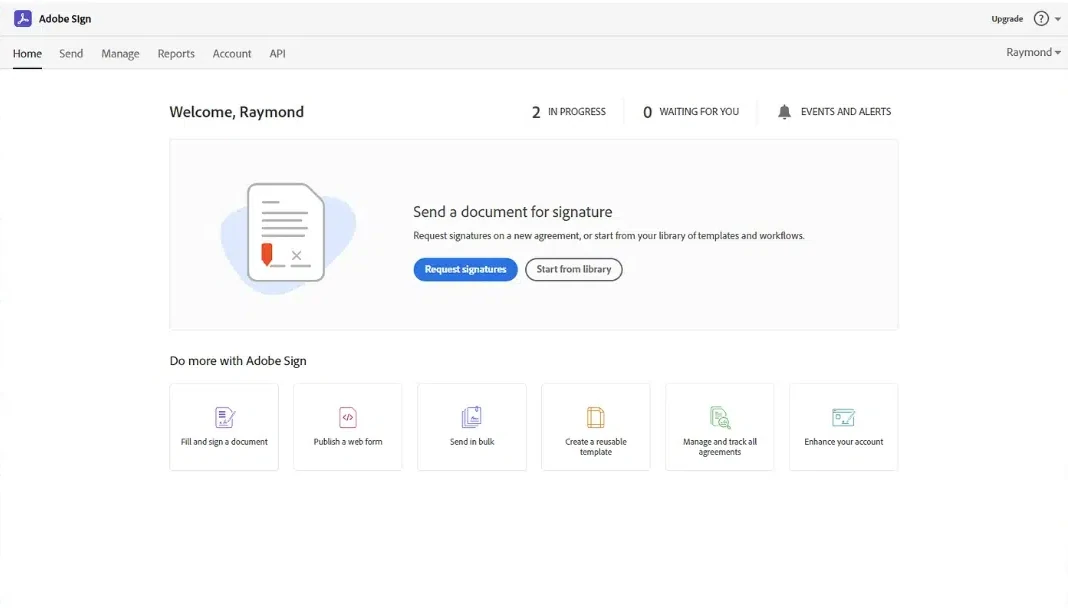
The interface also includes easy customization and navigation features, although for some new users, a little adaptation may be required to master all the subtleties of the workflow. Thanks to this simple, organized layout, Adobe Sign makes it easy to manage and track signatures, while offering advanced options for experienced users.
Customer feedback
Adobe Sign is highly rated on G2, where users particularly praise its reliability and seamless integration with other Adobe tools. Its user-friendly interface and robust functionality make it a popular option among electronic signature solutions.

Adobe Sign's excellent ratings on G2 reflect user satisfaction with this particular solution. However, these ratings must be qualified by taking into account the overall Trustpilot ratings, which represent all Adobe services and may include less favorable feedback on other Adobe products
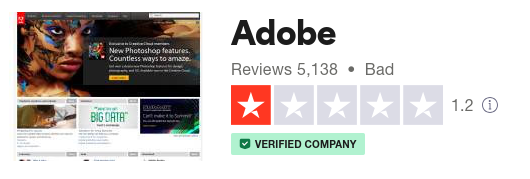
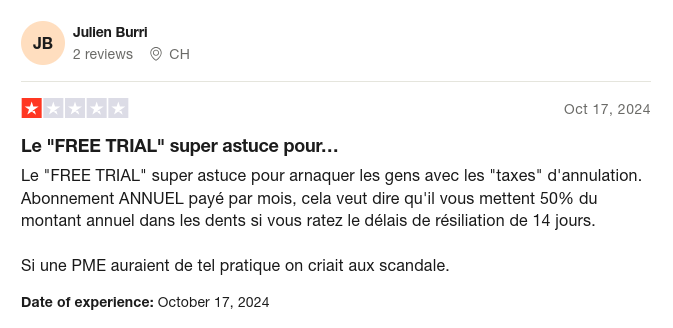
Customer support
Adobe Sign benefits from Adobe's extensive support network, including online guides, detailed FAQs, as well as direct support for professional subscription users. Although support is comprehensive, users sometimes report a certain complexity in contacting an agent, especially for small businesses without access to premium support levels. The priority given to more expensive subscriptions can leave users of standard plans on hold, and the processing of certain complex requests can be slowed down by Adobe's internal processes.
Ugosign
Designed to meet the needs of small and medium-sized businesses, Ugosign stands out for its simplicity and accessibility, offering an electronic signature solution that combines efficiency and affordability.
User interface
With a clean, intuitive interface, Ugosign makes electronic signatures accessible to everyone, without a complex learning curve. Users can easily navigate between features, making it an ideal choice for those looking for a quick and simple solution
View signature requests
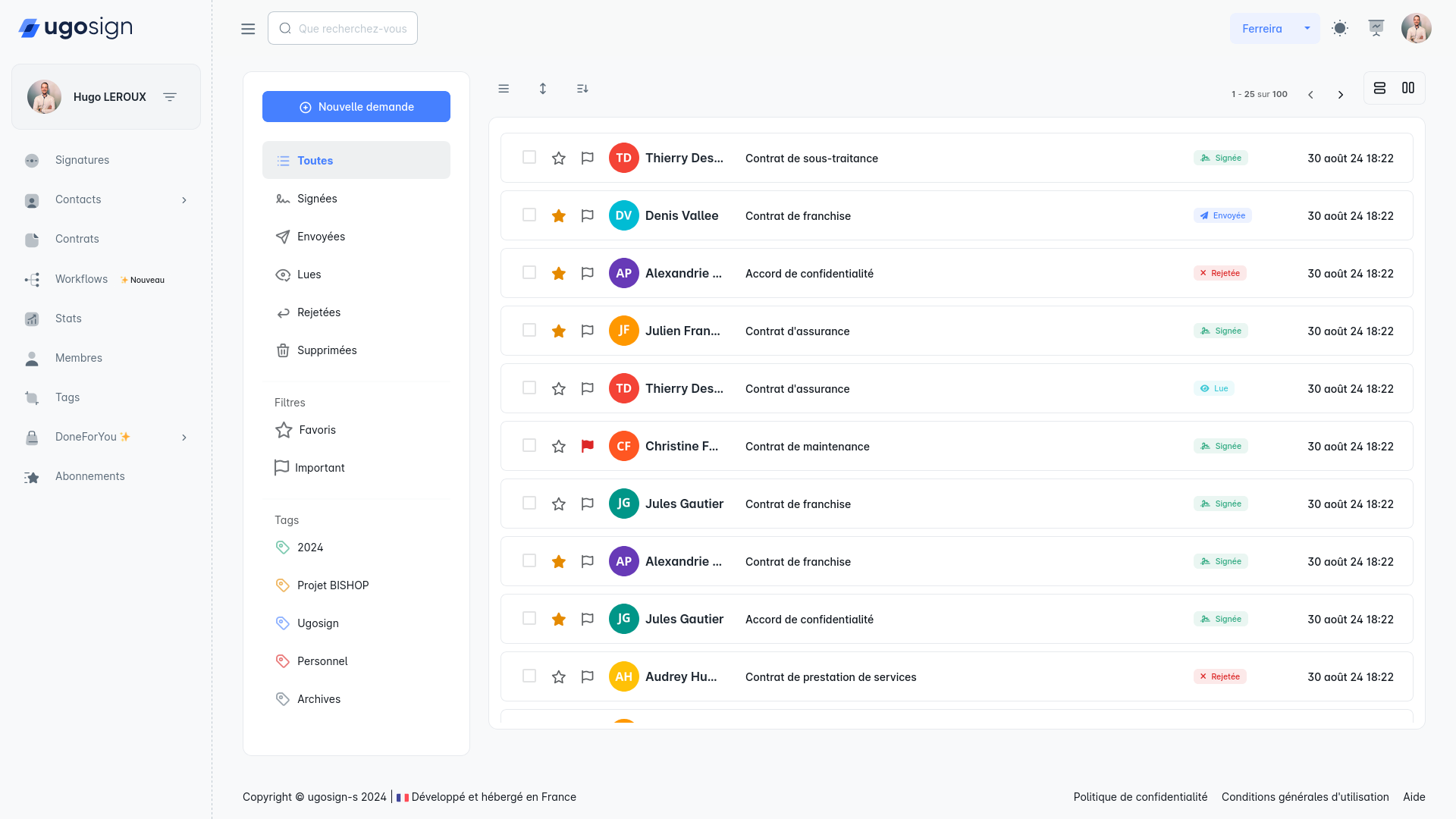
Ugosign offers a mailbox view of signature requests, providing a familiar, organized interface. This view enables users to track all their requests at a glance, see the status of each document, and prioritize their actions. The visual approach simplifies tracking and gives quick access to essential information
Create customized workflows
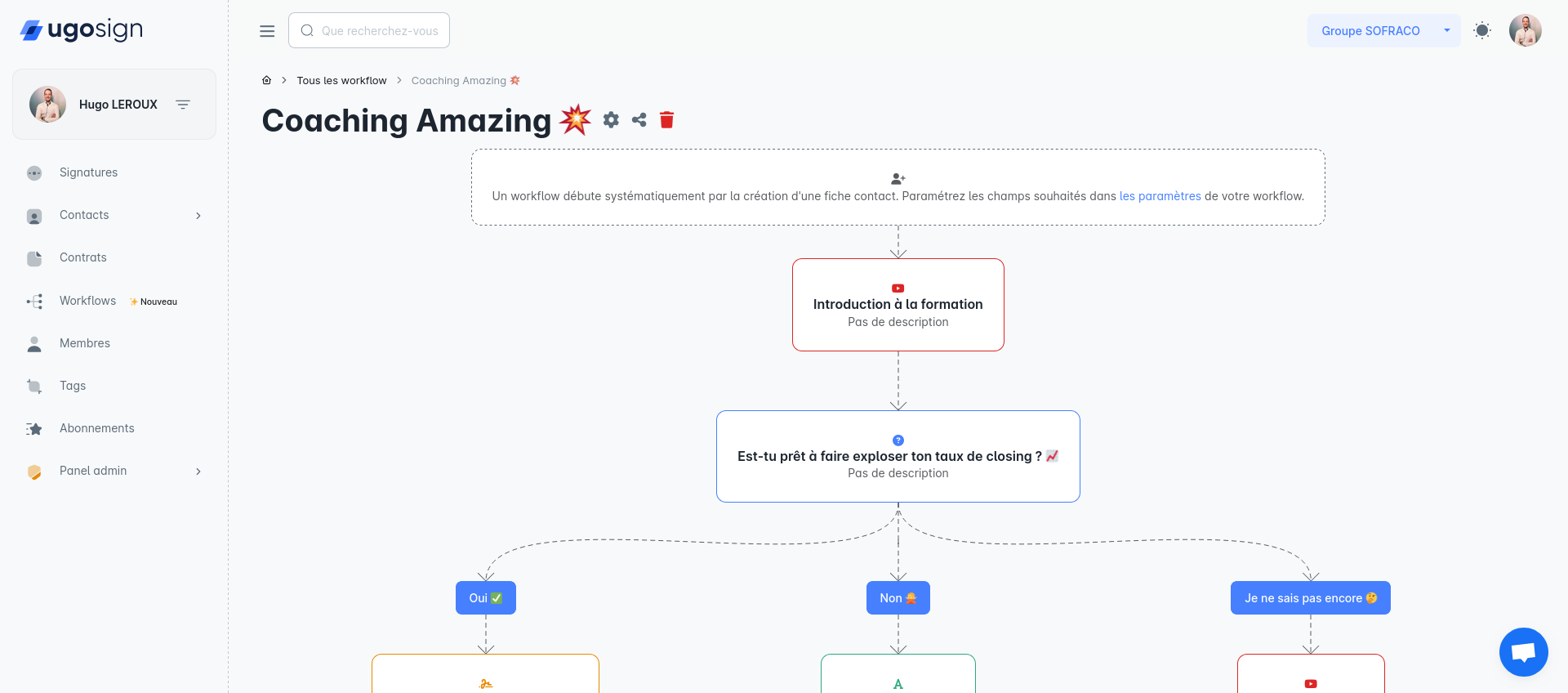
Ugosign enables users to create automated workflows tailored to their needs. This feature is designed for those who want to optimize their signing process in just a few clicks. Thanks to a clear interface and visual editor, users can easily structure and automate their signature processes, without requiring advanced technical skills
Contract editing made easy
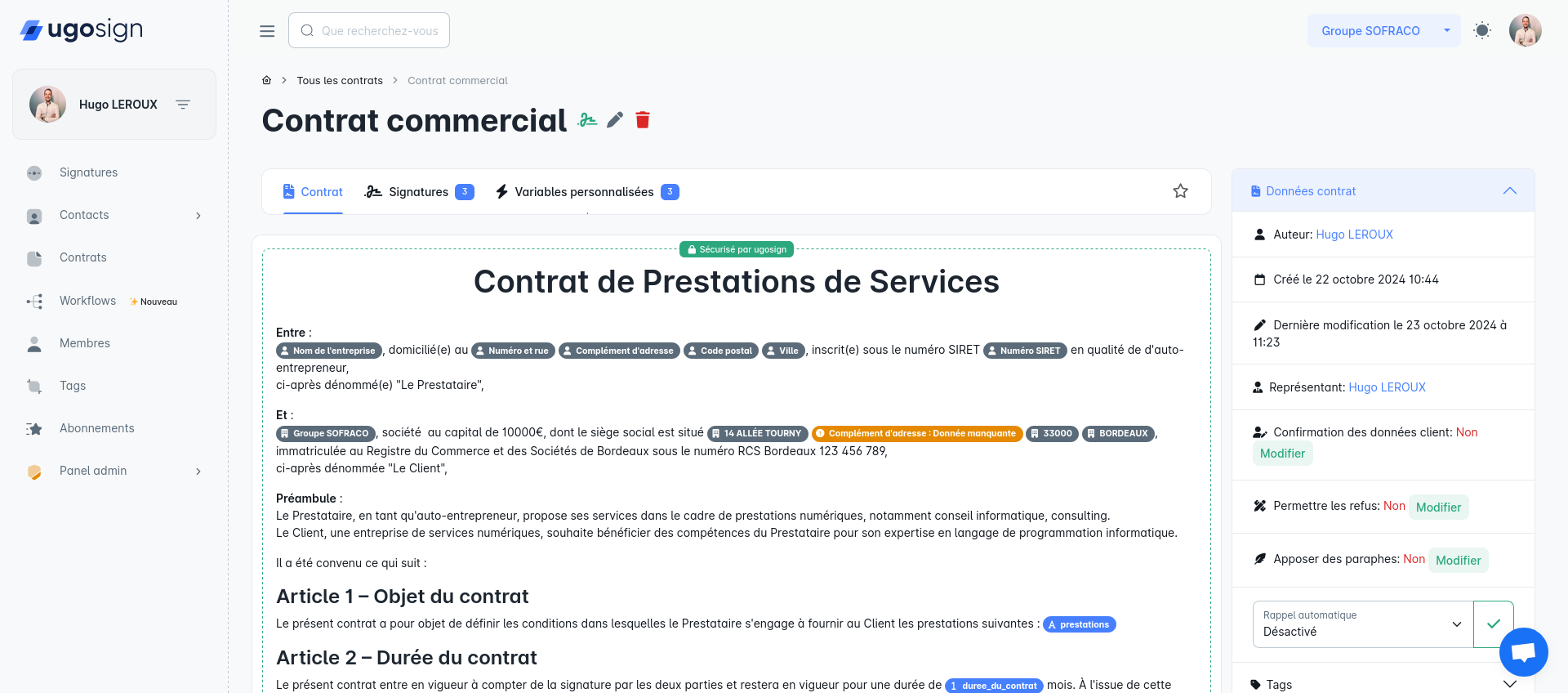
Ugosign simplifies contract editing with an intuitive interface, where each field is clearly marked to guide users in customizing their documents. Editing options enable signatures, initials and specific clauses to be added in just a few steps, ensuring that contracts meet the needs of every user
Simplified contact management
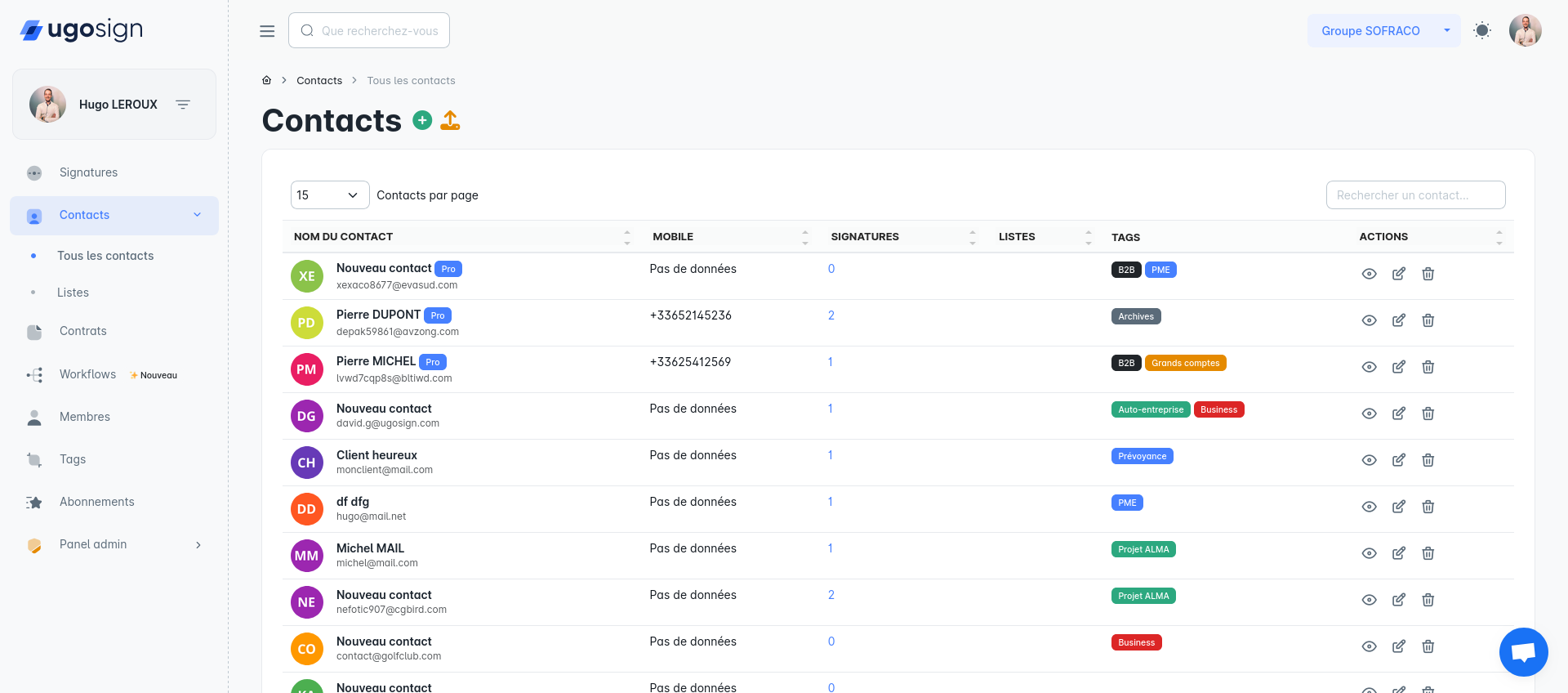
With Ugosign, contact management is as simple as it is intuitive. The interface enables contacts to be stored, organized and searched directly from the dashboard, making it easy to send signature requests to the relevant parties. This feature saves time and ensures optimum tracking of all those involved in signature processes
Customer feedback on Ugosign
Customer reviews highlight Ugosign's accessibility, affordability and ease of use, in comparison with DocuSign and Adobe Sign. Many users also praise Ugosign's responsive customer service, as well as prices better suited to small businesses.

Why choose Ugosign? Ugosign is particularly appreciated for its ease of use, attractive pricing and responsive customer service, ideal for companies looking for a simple, effective solution without compromising on quality.
Conclusion
DocuSign, Adobe Sign and Ugosign are reliable, high-performance electronic signature solutions. However, for companies looking for an accessible and intuitive option, Ugosign stands out for its ease of use, competitive pricing and very positive customer reviews. Take advantage of the power of Ugosign to simplify your electronic signature processes while reducing your costs.